A simple video.js plugin to display hyperlinks during video playback using overlays. The plugin is built on a popular video.js plugin called videojs-overlay.
Static Preview
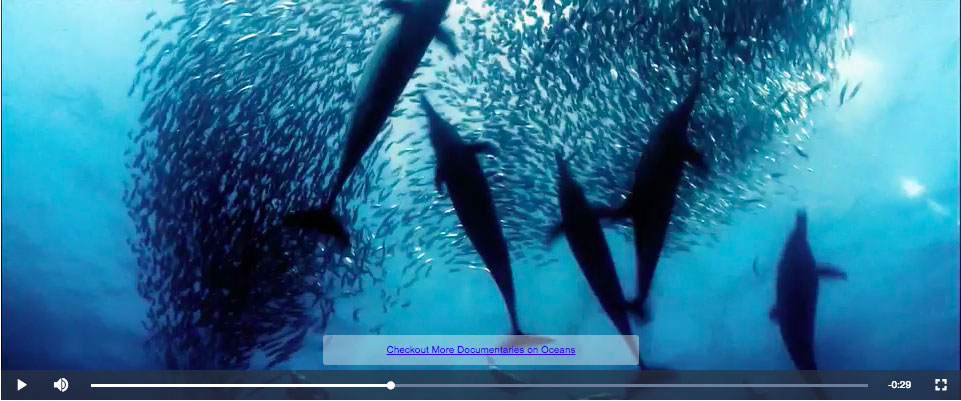
Live Demo: Link
Download
Click here to download videojs-overlay-hyperlink or git clone it into your production directory.
git clone https://github.com/anuditverma/videojs-overlay-hyperlink.git
Getting Started
First of all, import the plugin’s javascript and CSS files into your webpage.
<!-- js -->
<script src="path/to/js/video.js"></script>
<script src="path/to/js/videojs-overlay-hyperlink.js"></script>
<!-- css -->
<link href="path/to/css/video-js.css" rel="stylesheet">
<link href="path/to/videojs-overlay-hyperlink.css" rel="stylesheet">
After importing, your HTML document should look something like this.
Define Hyperlink
Add another javascript to define your target hyperlink, just assign yourLink variable with your preferred value.
<script type='text/javascript'>
var yourLink = "https://www.google.com/search?q=documentaries+on+oceans";
</script>
Configure Setup
This is the main section of your setup. Here you can configure the positioning and duration of the hyperlink.
<script>
(function(window, videojs) {
var player = window.player = videojs('videojs-overlay-player');
player.overlay({
content: '<a href=# onclick="location.href=yourLink;return false;">Checkout More Documentaries on Oceans</a>',
debug: true,
overlays: [{
start: 0,
end: 15,
align: 'bottom-left'
}, {
start: 15,
end: 30,
align: 'bottom'
}, {
start: 30,
end: 45,
align: 'bottom-right'
}]
});
}(window, window.videojs));
</script>
Meaning of the plugin options:
content
Type: String, Element, DocumentFragment
Default: "This overlay will show up while the video is playing"
This setting can be overridden by being set on individual overlay objects.
The default HTML that the overlay includes.
overlays
Type: Array
Default: an array with a single example overlay
An array of overlay objects. Here you can define your hyperlink name, and this overlay object should consist of:
start(StringorNumber): When to show the overlay. If its value is a string, it is understood as the name of an event. If it is a number (in seconds), the overlay will be shown when that moment in the playback timeline is passed.end(StringorNumber): When to hide the overlay. The values of this property have the same semantics asstart.
align
Type: String
Default: "top-left"
This setting can be overridden by being set on individual overlay objects.
Where to display overlays, by default. Assuming the included stylesheet is used, the following values are supported: "top-left", "top", "top-right", "right", "bottom-right", "bottom", "bottom-left", "left".
See also:
- Highly customizable video player framework, video.js.
- Similar video.js plugins and skins.
Thank you for reading.